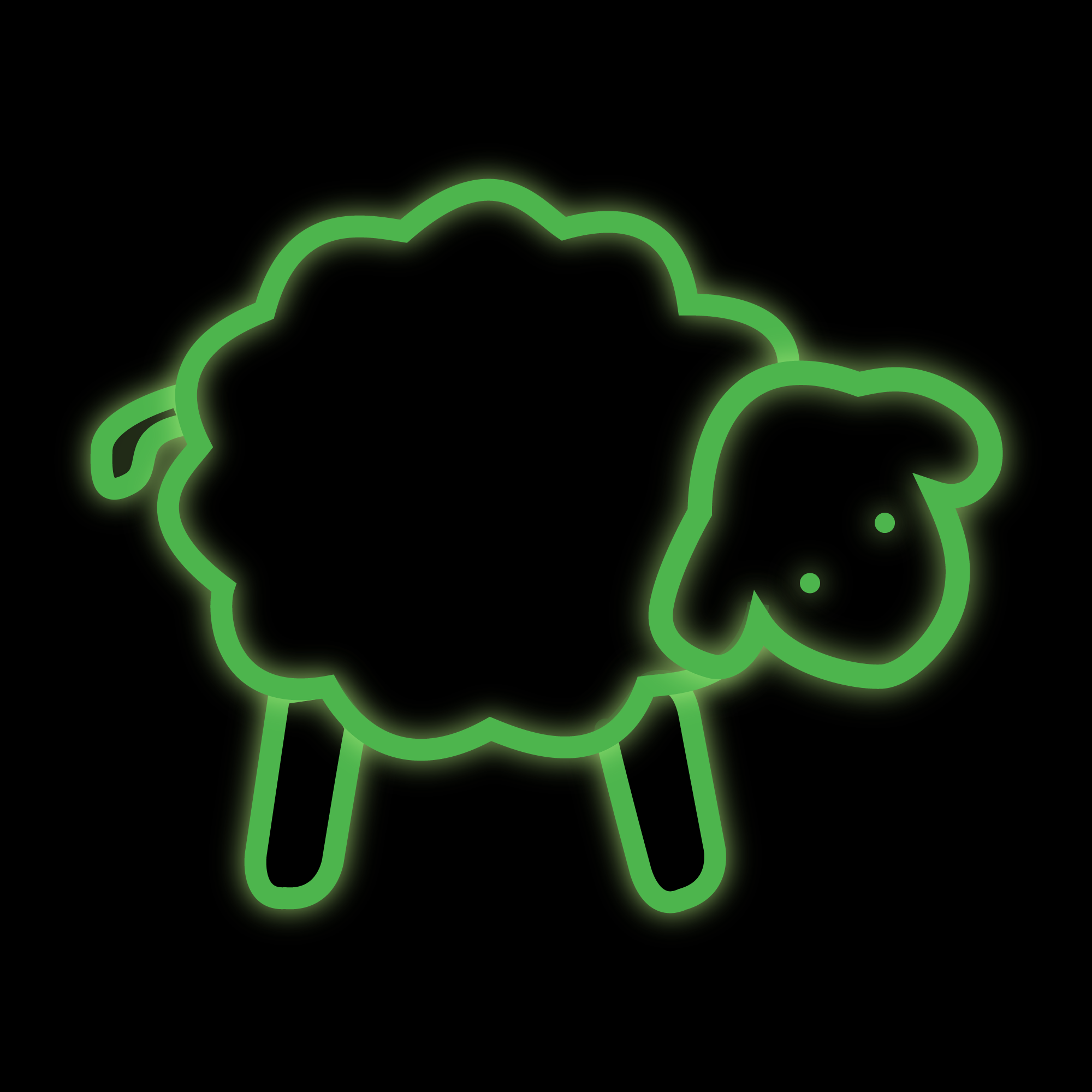Beryl, bi-écran et Nvidia part 2
Le fichier pour Mandriva 2007 Spring
Dans un billet précédent j'indiquais mon fichier de configuration xorg.conf pour profiter du bi-écran, de l'accélération 3D matérielle et de Beryl avec ma carte vidéo Nvidia et Mandriva 2007. La 2007.1 Spring ayant fait quelques modifications entre autres dans les chemins des pilotes, le fichier n'est plus trop à jour, voici donc celui que j'ai refait pour 2007.1 Spring :
Section "Files"
ModulePath "/usr/lib/xorg/modules/extensions/nvidia97xx"
ModulePath "/usr/lib/xorg/modules"
# font server independent of the X server to render fonts.
FontPath "unix/:-1"
# minimal fonts to allow X to run without xfs
FontPath "/usr/share/fonts/misc:unscaled"
EndSection
Section "Extensions"
Option "Composite"
Option "RENDER" "Enable"
EndSection
Section "ServerFlags"
#DontZap # disable <Crtl><Alt><BS> (server abort)
AllowMouseOpenFail # allows the server to start up even if the mouse does not work
#DontZoom # disable <Crtl><Alt><KP_+>/<KP_-> (resolution switching)
EndSection
Section "Module"
Load "dbe" # Double-Buffering Extension
Load "v4l" # Video for Linux
Load "extmod"
Load "type1"
Load "freetype"
Load "glx" # 3D layer
EndSection
Section "InputDevice"
Identifier "Keyboard1"
Driver "kbd"
Option "XkbModel" "microsoftmult"
Option "XkbLayout" "fr"
Option "XkbOptions" "compose:rwin"
EndSection
Section "InputDevice"
Identifier "Mouse1"
Driver "mouse"
Option "Protocol" "ExplorerPS/2"
Option "Device" "/dev/mouse"
EndSection
Section "Monitor"
Identifier "monitor1"
VendorName "BenQ"
ModelName "BenQ FP71E"
HorizSync 31-83.0
VertRefresh 56.0-76.0
# TV fullscreen mode or DVD fullscreen output.
# 768x576 @ 79 Hz, 50 kHz hsync
ModeLine "768x576" 50.00 768 832 846 1000 576 590 595 630
# 768x576 @ 100 Hz, 61.6 kHz hsync
ModeLine "768x576" 63.07 768 800 960 1024 576 578 590 616
EndSection
Section "Device"
Identifier "device1"
VendorName "nVidia Corporation"
BoardName "NVIDIA GeForce FX - GeForce 7950"
Driver "nvidia"
Option "DPMS"
Option "AddARGBGLXVisuals"
Option "RenderAccel" "True"
Option "DisableGLXRootClipping" "true"
Option "BackStoring" "True"
Option "Metamodes" "DFP-0: 1280x1024 +0+0, CRT-0: 1280x1024 +1280+0 ; 1024x768 +0+0, 1024x768 +1024+0 ; 800x600 +0+0, 800x600 +800+0 ; 640x480 +0+0, 640x480 +640+0 ;"
Option "SecondMonitorVertRefresh" "50-120"
Option "ConnectedMonitor" "DFP-0, CRT-0"
Option "TwinViewOrientation" "CRT-0 RightOf DFP-0"
Option "Twinview" "true"
Option "SecondMonitorHorizSync" "30-70"
Option "IgnoreEDID" "0"
EndSection
Section "Screen"
Identifier "screen1"
Device "device1"
Monitor "monitor1"
DefaultColorDepth 24
Subsection "Display"
Depth 8
Modes "1280x1024" "1152x864" "1024x768" "832x624" "800x600" "640x480" "480x360" "320x240"
EndSubsection
Subsection "Display"
Depth 15
Modes "1280x1024" "1152x864" "1024x768" "832x624" "800x600" "640x480" "480x360" "320x240"
EndSubsection
Subsection "Display"
Depth 16
Modes "1280x1024" "1152x864" "1024x768" "832x624" "800x600" "640x480" "480x360" "320x240"
EndSubsection
Subsection "Display"
Depth 24
#Modes "1280x1024" "1152x864" "1024x768" "832x624" "800x600" "640x480" "480x360" "320x240"
Virtual 2560 1024
EndSubsection
EndSection
Section "ServerLayout"
Identifier "layout1"
InputDevice "Keyboard1" "CoreKeyboard"
InputDevice "Mouse1" "CorePointer"
Screen "screen1"
EndSection
Comme je suis une grosse feignasse, je n'ai pas remis les commentaires. Allez voir dans le billet précédent :)